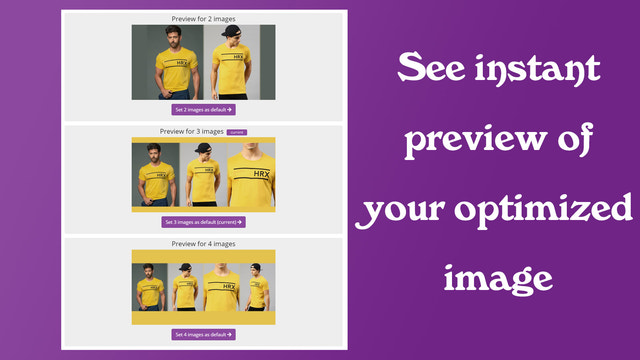
为您的每个产品、集合和页面定制社交媒体分享图片。 为您的每个产品、集合和页面创建和定制社交媒体分享图片,以便您可以在Facebook、Twitter、Pinterest、LinkedIn、Whatsapp等上分享您的内容。 我们内置的图片生成工具使用先进的AI算法,让您可以为每个产品定制社交分享图片,我们直观的社交分享图片配置器会立即显示生成的分享图片。 为您的每个产品、集合和页面创建和定制社交媒体分享图片,以便您可以在Facebook、Twitter、Pinterest、LinkedIn、Whatsapp等上分享您的内容。 我们内置的图片生成工具使用先进的AI算法,让您可以为每个产品定制社交分享图片,我们直观的社交分享图片配置器会立即显示生成的分享图片。 更多 产品的定制社交媒体图片 - 自动组合2,3或4个产品图片 集合的定制社交媒体图片 - 使用集合图片/上传定制图片 页面的定制社交媒体图片 - 上传定制图片 通过组合产品图片或上传定制图片创建图片 强大的自动化功能 - 社交分享新产品的图片
Developer Name
Properties published
Plugin Reviews
Finder overall rating
"If you post a link to your product page on social media, especially Facebook, this is a must have app. You can quickly create those long seo images/og tags (not sure?!) for your products. I had an issue casued by my theme and the developer quickly respond"
"It doesn't work, I configured everything as the tutorial says, I tried to publish my product on WhatsApp, without having a preview. If I could I would put 0 stars"