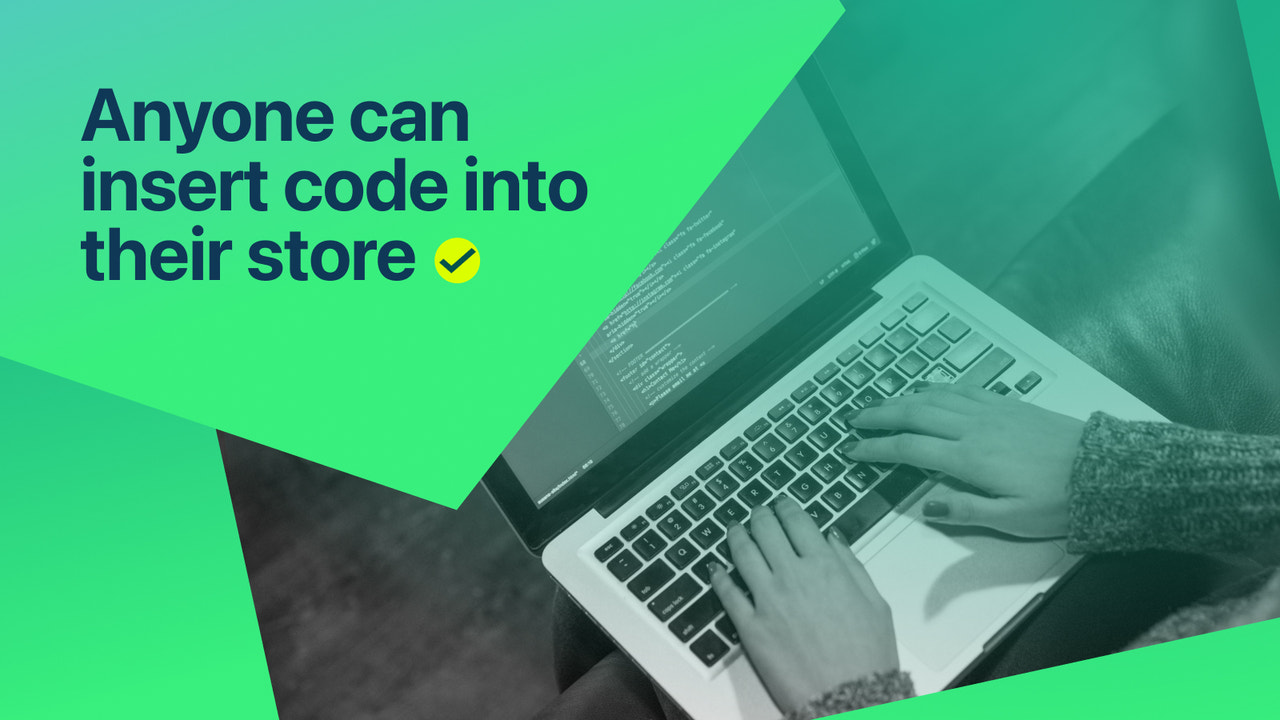
任何人都可以将代码插入他们的商店。 XO Insert Code 是一个很好的解决方案,它让您能够向您的商店页面添加代码!您可以添加任何您想要的内容,包括脚本、样式、自定义 CSS、谷歌分析、Facebook Pixel、验证头部标签等等。 操作非常简单:只需打开它并将任何代码(javascript、样式 CSS、自定义 HTML 代码)粘贴到应用程序的表单中,点击保存即可完成!这个应用程序使任何人都能轻松地将代码插入到他们的头部和尾部。 XO Insert Code 是一个很好的解决方案,它让您能够向您的商店页面添加代码!您可以添加任何您想要的内容,包括脚本、样式、自定义 CSS、谷歌分析、Facebook Pixel、验证头部标签等等。 操作非常简单:只需打开它并将任何代码(javascript、样式 CSS、自定义 HTML 代码)粘贴到应用程序的表单中,点击保存即可完成!这个应用程序使任何人都能轻松地将代码插入到他们的头部和尾部。 更多 在您的商店中轻松插入和管理代码。 在特定页面/产品/集合中添加代码。 添加 Google Analytics、Google 标签管理器、Facebook pixel... 代码。 添加验证元标签代码。 插入任何代码或脚本,包括 HTML、CSS、Liquid 和 Javascript。
Developer Name
Properties published
Plugin Reviews
Finder overall rating
"just installed good so far."
"In my case, this makes it easy to insert JavaScript code. Thanks for making this and offering it for free."
"Fast and really simple."
"Super easy to use and installed Google Tag for me and for free!"
"it's works well as I expect. thumbs up!!"