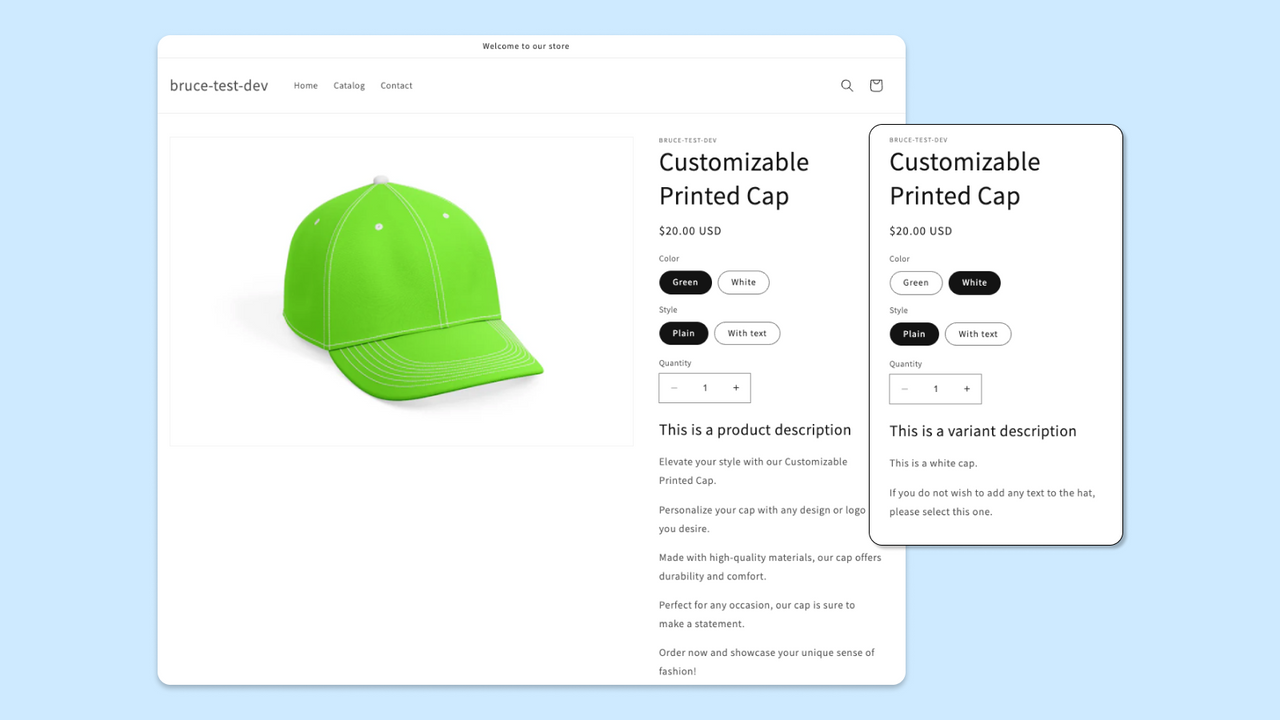
为您的产品添加独特的变体描述。一种展示产品变体详情的简单方式。 使用 Variant Description Pro,您现在可以为每个变体添加描述。并支持批量编辑。通过为每个产品变体提供描述,增加销售额,减少退货和客户支持。传达不同的运输时间或可用性信息,提供变体尺寸信息,展示变体材料或面料——有许多用例。这个应用是复杂产品的解决方案,旨在增强您的产品页面。 使用 Variant Description Pro,您现在可以为每个变体添加描述。并支持批量编辑。通过为每个产品变体提供描述,增加销售额,减少退货和客户支持。传达不同的运输时间或可用性信息,提供变体尺寸信息,展示变体材料或面料——有许多用例。这个应用是复杂产品的解决方案,旨在增强您的产品页面。 更多 为每个产品变体添加描述 为每个产品变体添加输入/选项 支持图片、视频、链接、表格等的丰富全文编辑器 批量添加/更新产品变体的描述 该应用适用于所有主题。与我们联系以根据您的需求定制应用
Developer Name
Properties published
Plugin Reviews
Finder overall rating
"Amazing! Works exactly the way I want it to and very easy to install. Furthermore, I asked customer support to add a feature (colored text) to the variants and they added it immediately!! Definitely recommend."
"Very easy to use and fantastic tech support. It works as it should. Easy to use and get its job done."
"Bruce è un assistente fenomenale che tiene al cliente e soddisfa ogni esigenza"
"Variant description has created a better UX interface for our customers. We were able to add variant specific information with the help of this app."
"Is a very simple and efficient way to add individual descriptions to variants and the support is great!"
"Fantastic App did exactly as it said it would giving all my variants a unique description it is early days but first impressions are great. It took me a little while to figure out enabling it but watching the videos from right to left in the app control p"