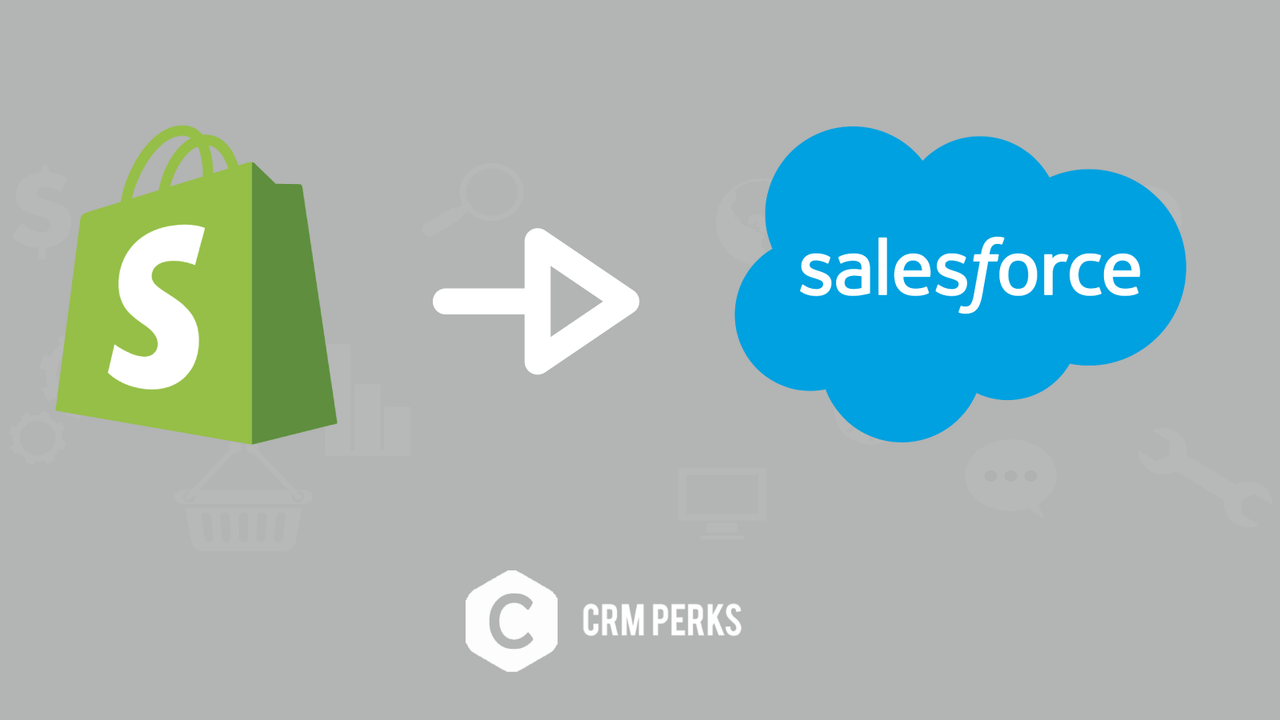
将客户和订单发送到任何Salesforce对象 应用程序自动将Shopify客户和订单发送到Salesforce,您可以在salesforce中创建账户,联系人,潜在客户或销售订单。您还可以将历史Shopify数据发送到Salesforce 应用程序自动将Shopify客户和订单发送到Salesforce,您可以在salesforce中创建账户,联系人,潜在客户或销售订单。您还可以将历史Shopify数据发送到Salesforce 更多 轻松创建/更新Salesforce中的任何对象 同步出现任何错误时,应用程序会进行通知 支持所有类型的Salesforce字段 也提供Salesforce网页到潜在客户/案例的功能 发送到Salesforce的所有数据都可在日志中查看
Developer Name
Properties published
Plugin Reviews
Finder overall rating
"Support for this application is fantastic"
"This is a useful app with detailed logs of records that get synced / failed to sync to Salesforce. "
"The team at CRM Perks built an excellent plugin to help us sync with Salesforce. We appreciate the amazing support and response time they provide. I highly recommend them"