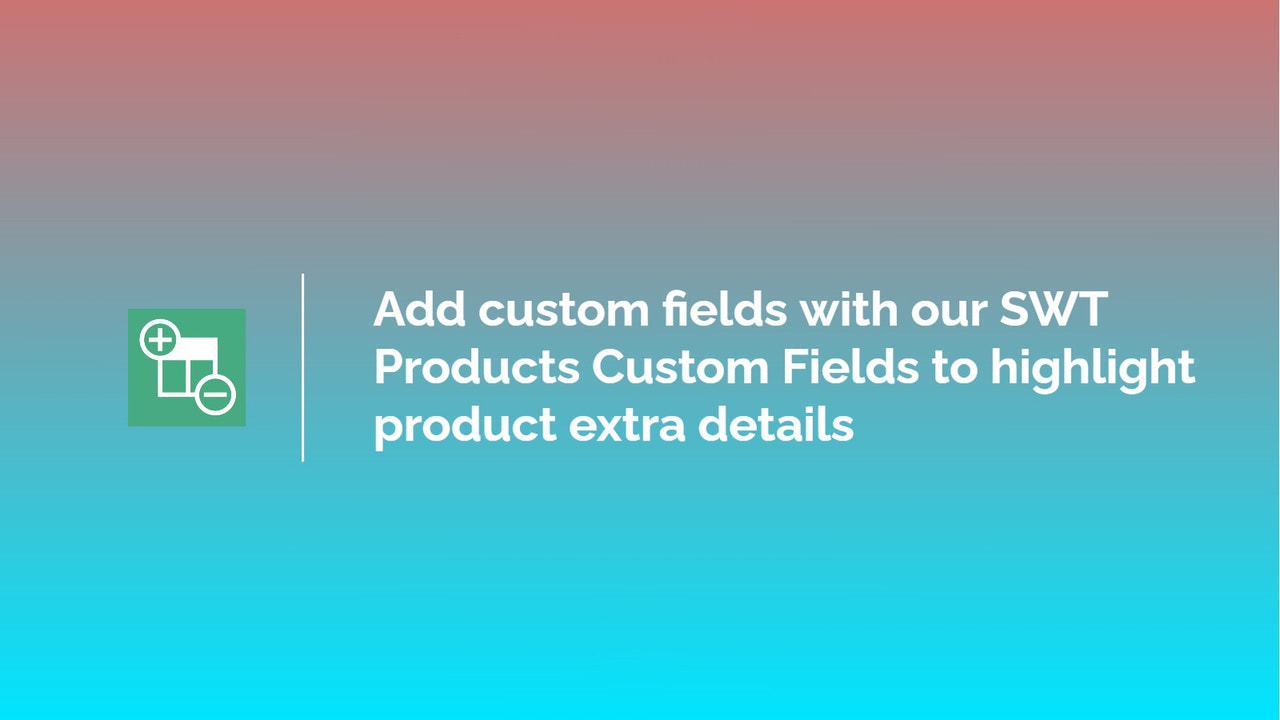
在产品详细信息页面添加字段,以突出显示产品的额外详细信息。 通过我们的SWT Products Custom Fields应用程序,您可以创建所需的任意数量的自定义字段,每个字段都可以为您的商店的访客提供他们可以用来主导和激励他们采取行动的更多信息。使用Shopify主题编辑器,无需任何编码即可从应用程序中放置完整的小部件。 通过我们的SWT Products Custom Fields应用程序,您可以创建所需的任意数量的自定义字段,每个字段都可以为您的商店的访客提供他们可以用来主导和激励他们采取行动的更多信息。使用Shopify主题编辑器,无需任何编码即可从应用程序中放置完整的小部件。 更多 在产品详细信息页面上添加并显示额外信息。 使用编辑器创建、更新和删除产品自定义数据。 向您的产品添加无限数量的自定义字段。
Developer Name
Properties published
Plugin Reviews
Finder overall rating
"Just used this app for a detailed table and it was quite easy to setup. I really wish their updates would allow our hard work at creating the tables, to still be supported by the new version. I can't find my tables on my webpage any longer. "