Change text direction
To apply the provided styles to your webpage, enclose them within a <style> tag and insert this tag into the <head> section of your HTML document after the following link to the main stylesheet:<link href="assets/css/theme.min.css">
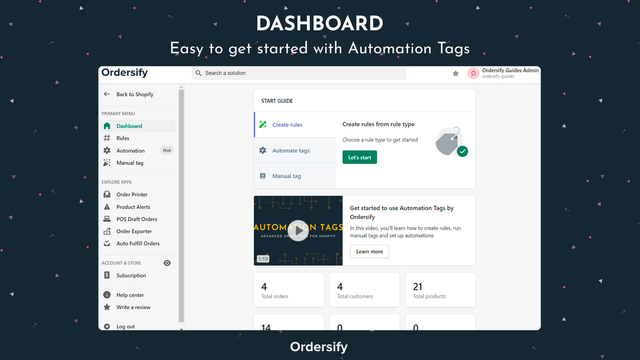
根据用户定义的条件自动生成客户、订单和产品的标签。 使用Ordersify Automation Tags,您无需浪费时间手动标记每个订单。我们帮助您根据一组条件自动为订单、客户和产品生成标签,而不是标记每个订单。您可以创建自动标签的自动化,或者为旧的订单、客户或产品手动运行标签任务。 使用Ordersify Automation Tags,您无需浪费时间手动标记每个订单。我们帮助您根据一组条件自动为订单、客户和产品生成标签,而不是标记每个订单。您可以创建自动标签的自动化,或者为旧的订单、客户或产品手动运行标签任务。 更多 支持客户、产品和产品的标签。 使用AND和OR为产品、订单和客户创建灵活的条件。 在创建或更新资源后自动运行标签任务。 为旧的资源手动生成标签。 支持基于大多数资源属性的标签。
Developer Name
Properties published
Plugin Reviews
Finder overall rating