Change text direction
To apply the provided styles to your webpage, enclose them within a <style> tag and insert this tag into the <head> section of your HTML document after the following link to the main stylesheet:<link href="assets/css/theme.min.css">
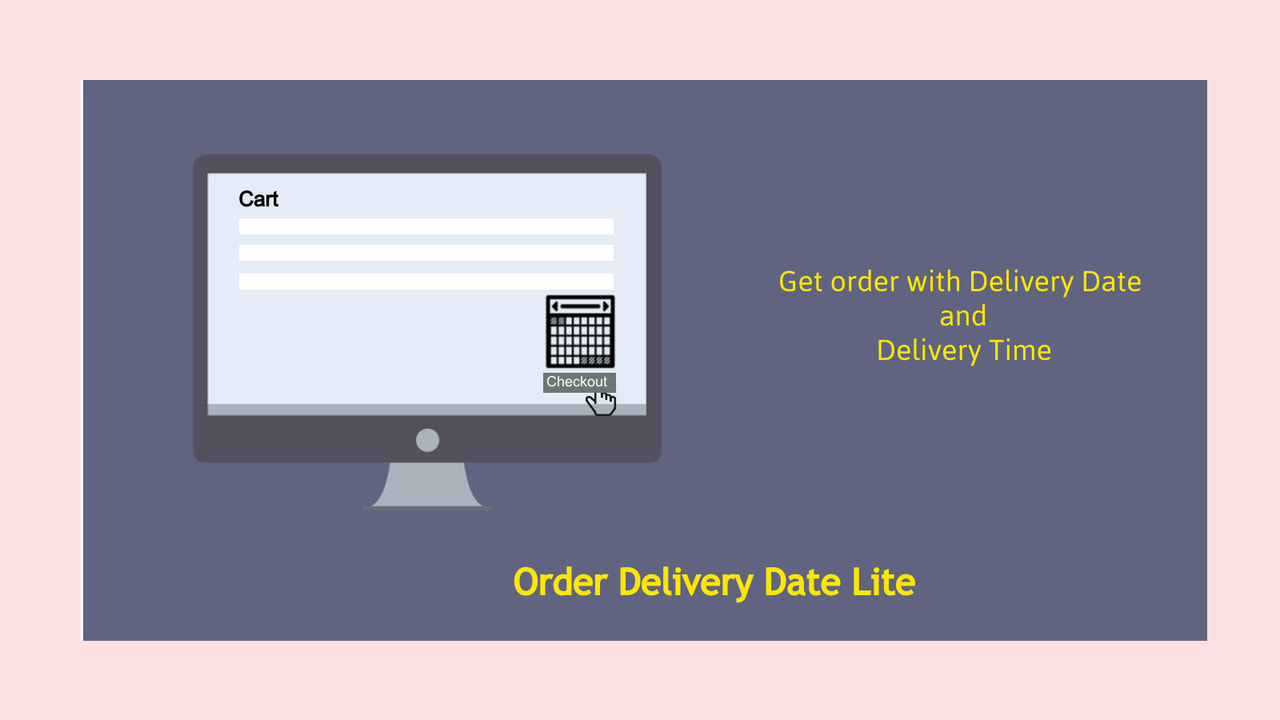
允许客户在购物车页面选择日期或时间段。 Order Delivery Date Lite应用提供了一种在购物车页面添加日历的方式,以便客户选择他们喜欢的送货日期。这个'Lite'应用具有所有可定制的功能。安装此应用后,购物车页面将出现一个日历,日历中选定的日期将与订单数据一起传递,管理员可以在订单页面上看到客户选择的送货日期。根据送货日期,商家可以准备发货。 Order Delivery Date Lite应用提供了一种在购物车页面添加日历的方式,以便客户选择他们喜欢的送货日期。这个'Lite'应用具有所有可定制的功能。安装此应用后,购物车页面将出现一个日历,日历中选定的日期将与订单数据一起传递,管理员可以在订单页面上看到客户选择的送货日期。根据送货日期,商家可以准备发货。 更多 在购物车页面上选择日期和自定义时间段。 禁用日期/日期和截止时间选项。 简单设置。 感谢您的页面和订单确认邮件支持显示日期/时间。 带有日期和时间的订单历史记录。
Developer Name
Properties published
Plugin Reviews
Finder overall rating