Change text direction
To apply the provided styles to your webpage, enclose them within a <style> tag and insert this tag into the <head> section of your HTML document after the following link to the main stylesheet:<link href="assets/css/theme.min.css">
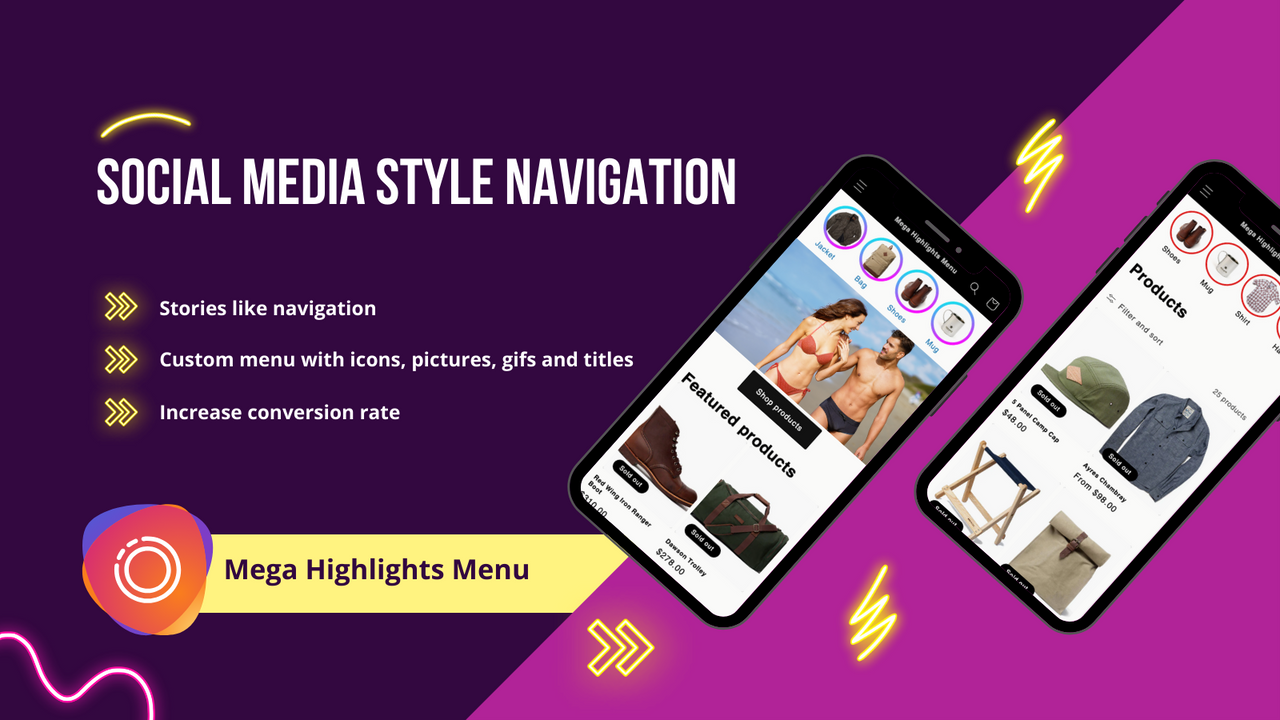
故事风格菜单,用于展示产品、集合和链接,类似 Instagram 的图标导航 适合希望创建类似社交媒体故事的菜单来展示产品、集合、页面和链接的商店。 圆形或方形缩略图导航菜单,将顾客从集合重定向到特定商品。 类似 Instagram、Facebook 或 TikTok 故事的熟悉产品菜单,以降低跳出率并提高转化率。 创建与您网站的设计和颜色相匹配的自定义菜单项,包括图标、图片、GIF、标题和链接。 将菜单放置在商店的任何位置。 适合希望创建类似社交媒体故事的菜单来展示产品、集合、页面和链接的商店。 圆形或方形缩略图导航菜单,将顾客从集合重定向到特定商品。 类似 Instagram、Facebook 或 TikTok 故事的熟悉产品菜单,以降低跳出率并提高转化率。 创建与您网站的设计和颜色相匹配的自定义菜单项,包括图标、图片、GIF、标题和链接。 将菜单放置在商店的任何位置。 更多 在移动设备和桌面上显示菜单,提供无缝浏览体验 允许访客更快浏览,发现新的集合,提高转化率 完全自定义图片、标题、颜色、字体、边距、位置等。 通过比传统文本基础汉堡菜单更好的方式吸引访客 无缝集成圆形、方形故事菜单栏到您的 Shopify 2.0 主题
Developer Name
Properties published
Plugin Reviews
Finder overall rating
"The customer service is really helpful."
"Love how it highlights important menu items."
"Easy to implement and customize."
"Great support team, always ready to help."
"The support team is very responsive."
"Super easy to set up and use."
"Great customer support, very helpful."
"This app makes my menus look fantastic."
"Easy to use and looks great."
"Using the Mega Highlights Menu has improved my site's navigation tremendously. Visitors can easily find the most important sections of my site, thanks to the highlighted menu items. The app is very easy to set up and customize, and the support team is inc"