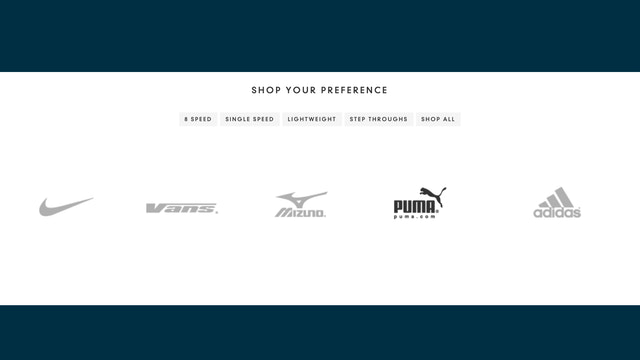
# Eye Catching "Eye Catching"应用程序使展示您的品牌、标志或产品变得简单而时尚。 ## 功能 "Eye Catching"应用程序让您可以轻松添加任何类型的图片,并将它们链接到您的Shopify商店上的任何产品或内容 - 直接从主题定制器添加标志类型/产品图片 - 链接到您商店上的任何产品或内容 ## 设置 - 设置速度 - 设置%透明度级别 - 设置图片上的黑白%比例 - 关闭黑白 - 关闭透明度 - 控制它在移动设备上的显示方式 - 设置部分的高度 ## 演示 要查看"Eye Catching"应用程序的演示,请访问演示商店或查看视频演示 ## 支持 如果您有任何问题、问题或建议,请随时联系我们的支持。 # Eye Catching "Eye Catching"应用程序使展示您的品牌、标志或产品变得简单而时尚。 ## 功能 "Eye Catching"应用程序让您可以轻松添加任何类型的图片,并将它们链接到您的Shopify商店上的任何产品或内容 - 直接从主题定制器添加标志类型/产品图片 - 链接到您商店上的任何产品或内容 ## 设置 - 设置速度 - 设置%透明度级别 - 设置图片上的黑白%比例 - 关闭黑白 - 关闭透明度 - 控制它在移动设备上的显示方式 - 设置部分的高度 ## 演示 要查看"Eye Catching"应用程序的演示,请访问演示商店或查看视频演示 ## 支持 如果您有任何问题、问题或建议,请随时联系我们的支持。 更多
Developer Name
Properties published
Plugin Reviews
Finder overall rating
"Ho installato questa applicazione per visualizzare il carosello dei miei prodotti e loghi dei marchi. Installazione molto semplice e facile da usare"
"This app provides an eye-catching way of getting attention to your products, pages, or blogs. I currently use it to display products but there are so many possibilities. I had to reach out to customer support for an issue with mobile visibility and they w"