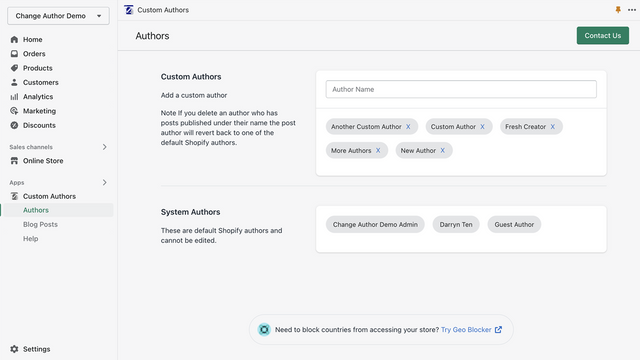
配置自定义作者并轻松更新您的任何博客文章的作者 如果您的博客有多个贡献者,并且对无法更改帖子的作者感到疲倦和沮丧,那么这就是您的应用程序! Custom Authors帮助您管理您的博客文章作者和贡献者,确保您的文章准确显示了谁写的。 它简单易用,无需更改代码,您将能够在几分钟内自定义您的帖子作者。 如果您的博客有多个贡献者,并且对无法更改帖子的作者感到疲倦和沮丧,那么这就是您的应用程序! Custom Authors帮助您管理您的博客文章作者和贡献者,确保您的文章准确显示了谁写的。 它简单易用,无需更改代码,您将能够在几分钟内自定义您的帖子作者。 更多 无需编辑主题即可快速设置 支持多个博客和自定义作者,具有完全控制权 轻松更改任何帖子的作者 不会减慢您的商店速度
Developer Name
Properties published
Plugin Reviews
Finder overall rating
"Very easy to use. Works great is you do not want to use the account owner or staff names on your blog entries."
"Fantastic app that, with the quick help of Darryn, does exactly what you need it to. The blog post authors are now displayed on our blog and article pages. I can't thank Darryn enough for his help tweeking the placement of the author name on the article p"
"If I'm honest I wish there wasn't a need for this app but if you use guest authors and specialists to write content for your site like us, then it's essential to be able to display the actual authors. Due to an issue with our Theme code we were having som"