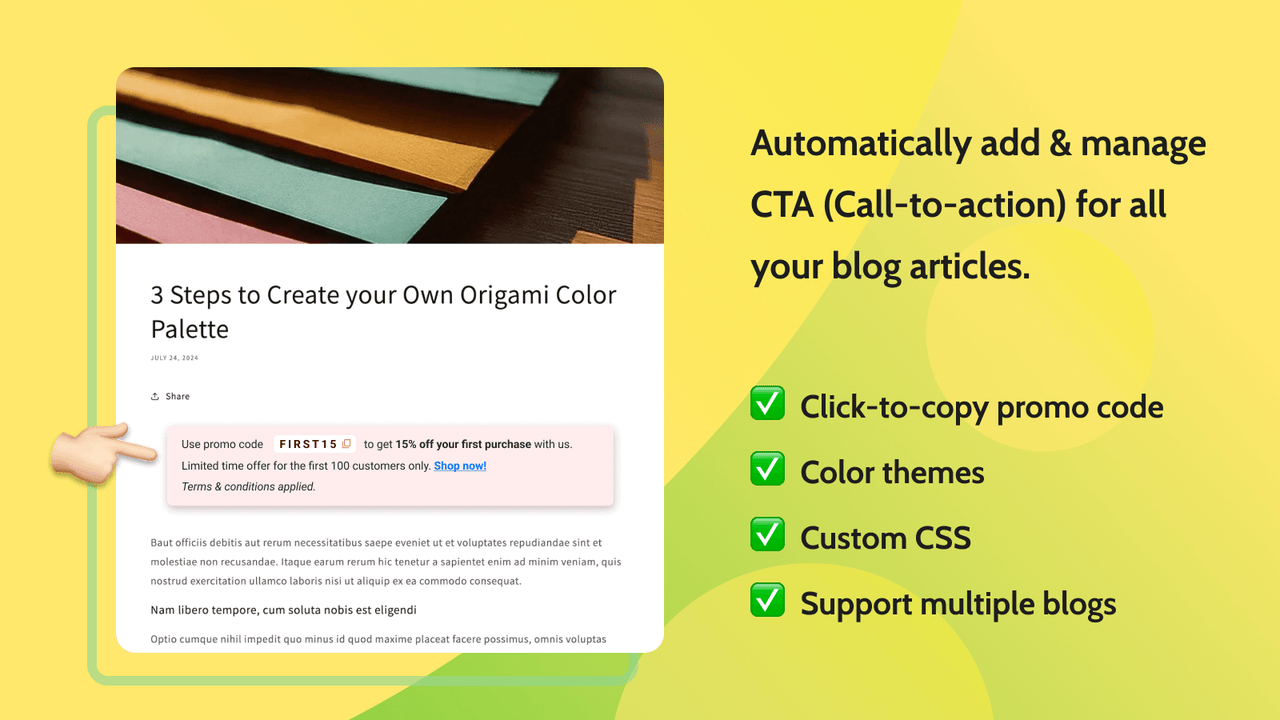
在所有博客文章中添加CTA横幅,并带有一键复制促销码的按钮 将您的博客文章转变为增长渠道。创建美观的页面内CTA(行动号召)横幅,并自动将它们插入到所有博客文章中,无需手动操作。我们的页面内博客CTA横幅不会干扰博客阅读体验,具有直观的CTA按钮,因此客户可以点击复制促销码;并将其用于他们的订单。非常适合常青内容,如食谱博客、教程博客等。 将您的博客文章转变为增长渠道。创建美观的页面内CTA(行动号召)横幅,并自动将它们插入到所有博客文章中,无需手动操作。我们的页面内博客CTA横幅不会干扰博客阅读体验,具有直观的CTA按钮,因此客户可以点击复制促销码;并将其用于他们的订单。非常适合常青内容,如食谱博客、教程博客等。 更多 自动CTA插入 - 为所有选定的博客文章创建+批量编辑CTAs 非侵入式阅读体验 - 博客文章正文中自然的页面内CTA 自定义设计 - 选择一系列颜色主题,或使用自定义CSS 点击复制 - 让客户一键复制粘贴促销/折扣码
Developer Name
Properties published
Plugin Reviews
Finder overall rating
"We are looking for a way to direct our blog traffic to our products, and this app makes it easy to do that. The support is very responsive and helpful, I got a reply to my email within 1 hour!"