Change text direction
To apply the provided styles to your webpage, enclose them within a <style> tag and insert this tag into the <head> section of your HTML document after the following link to the main stylesheet:<link href="assets/css/theme.min.css">
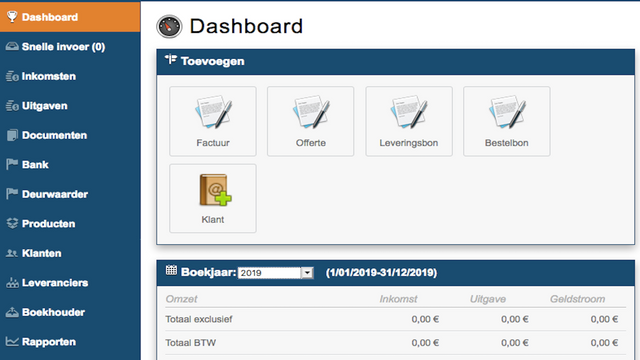
This app transfers your orders automatically every single day. Save time and avoid errors. This app connects your Shopify webshop to your Billit administration. That’s why you don’t have to manually type out data, since the orders are transferred automatically to Billit. This is a real-time connection. You indicate when a Shopify order is transferred: When it is created, paid or partially paid. The correct price-details (e.g. order details) and customer-details are transferred to Billit. All details can be found at https://www.webwinkelfacturen.nl/handleiding-shopify-billit. This app connects your Shopify webshop to your Billit administration. That’s why you don’t have to manually type out data, since the orders are transferred automatically to Billit. This is a real-time connection. You indicate when a Shopify order is transferred: When it is created, paid or partially paid. The correct price-details (e.g. order details) and customer-details are transferred to Billit. All details can be found at https://www.webwinkelfacturen.nl/handleiding-shopify-billit. 更多 Transfer your orders automatically into Billit. This saves time and cost. The taxes and ledgercodes are assigned correctly in Billit, avoiding errors. You don’t have to type data in both Billit and your webshop, so no double entry. Connect Shopify with your Billit software within 5 minutes!
Developer Name
Properties published
Plugin Reviews
Finder overall rating