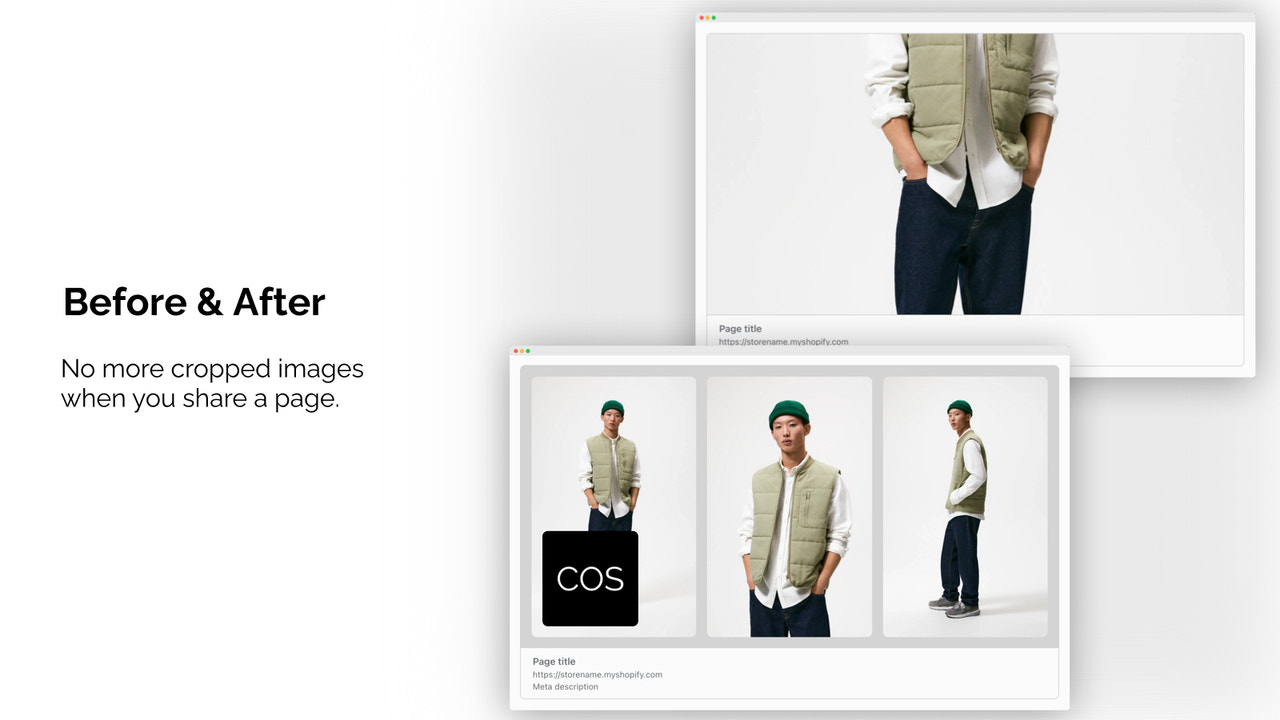
在三个简单步骤中生成自定义社交分享图片 在Advanced Social Share Images生成器出现之前,为特定页面定制分享图片的唯一方法是自己设计图片或雇佣设计师,并以某种方式将其分配给页面,这通常涉及编码。现在,您需要做的只是为每种资源类型(商店,页面,集合,产品,博客,文章)创建您喜欢的模板,然后点击一下按钮,您的链接就有了全新的外观和感觉。 在Advanced Social Share Images生成器出现之前,为特定页面定制分享图片的唯一方法是自己设计图片或雇佣设计师,并以某种方式将其分配给页面,这通常涉及编码。现在,您需要做的只是为每种资源类型(商店,页面,集合,产品,博客,文章)创建您喜欢的模板,然后点击一下按钮,您的链接就有了全新的外观和感觉。 更多 将多个产品图片合并成一个类似马赛克的图片。 在任何产品图片旁边添加您的商店标志 简单的分析工具,以监控每个链接的分享性能 优秀且快速的支持
Developer Name
Properties published
Plugin Reviews
Finder overall rating
"Out of the many (many) social sharing apps we've tried, this is one of the better ones. It's simple, yet has tools to make our social pages look great. The setup was easy and figuring out what to do to make the share pages looks good was intuitive. I don'"
"Great app! I have tried more than 5 similar apps and this is by far the best. Beautiful and clear user interface, ability to edit templates, insert your own logo, etc. Very reasonable price, I can only recommend it!"